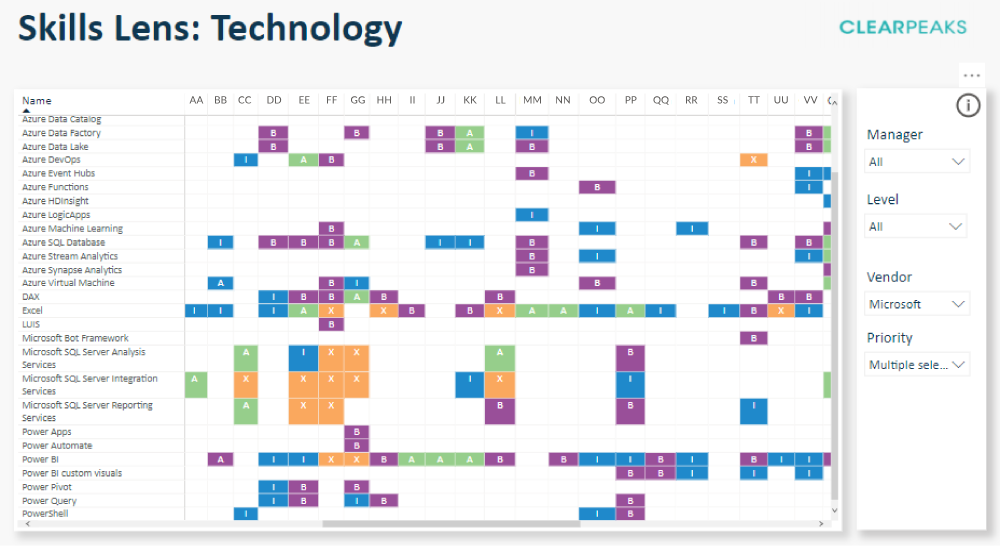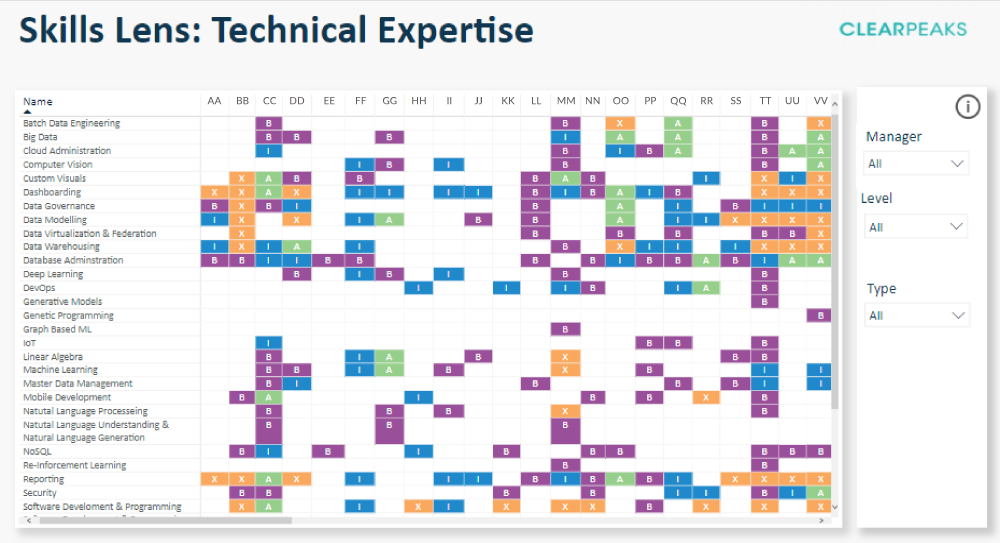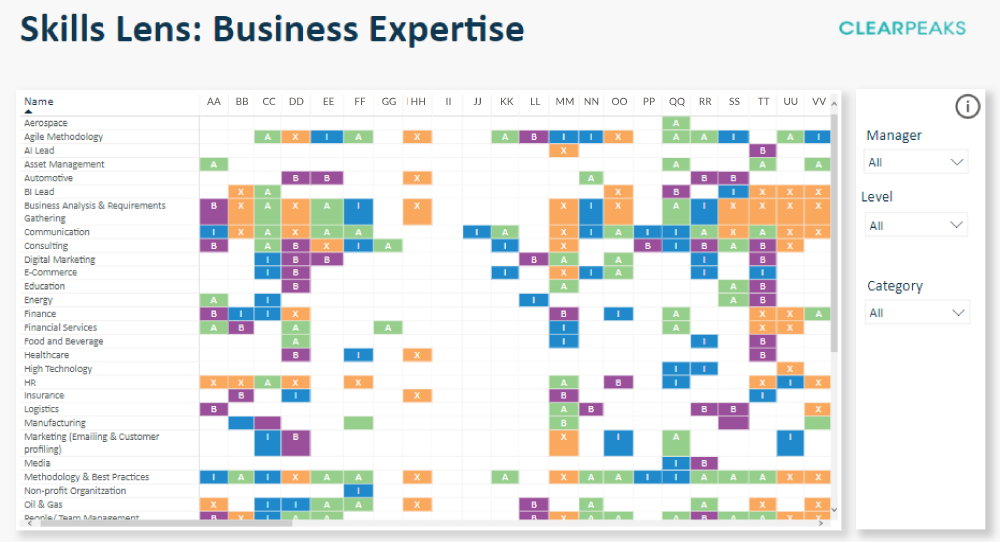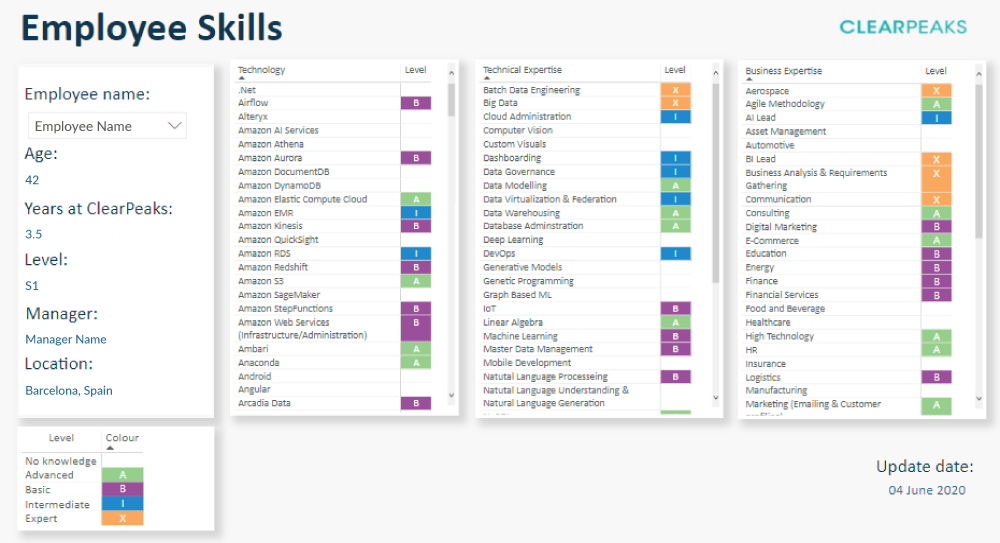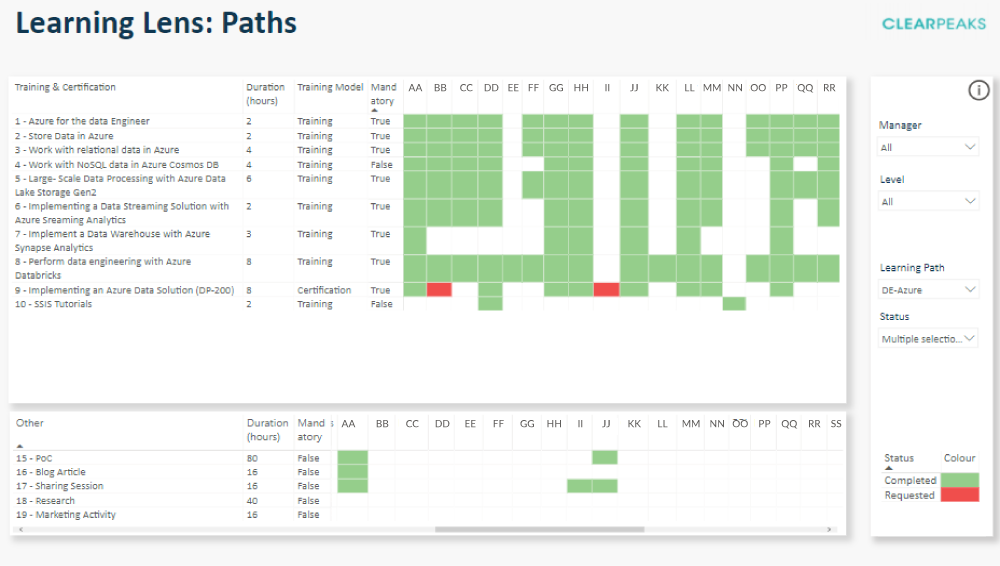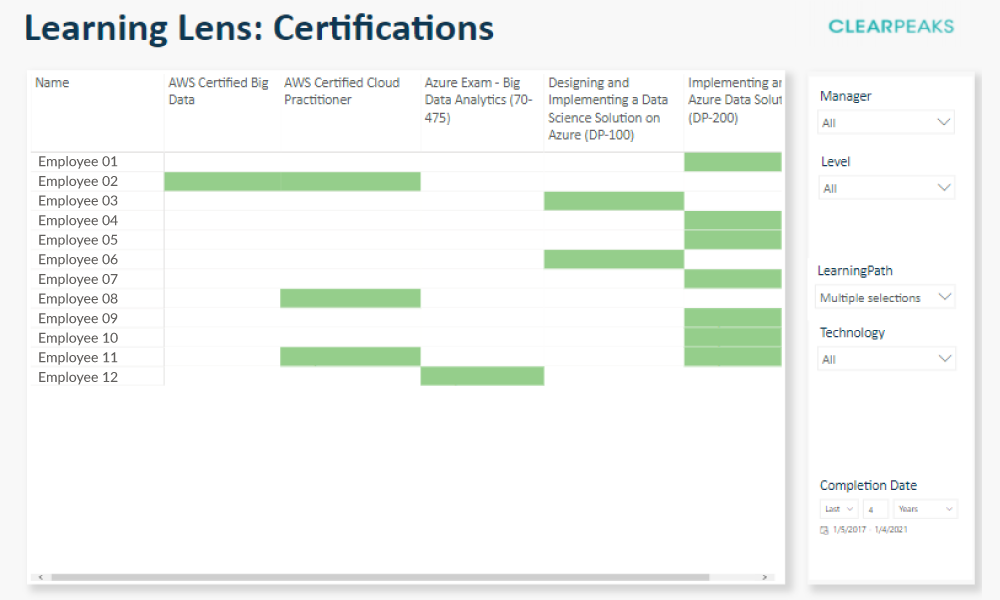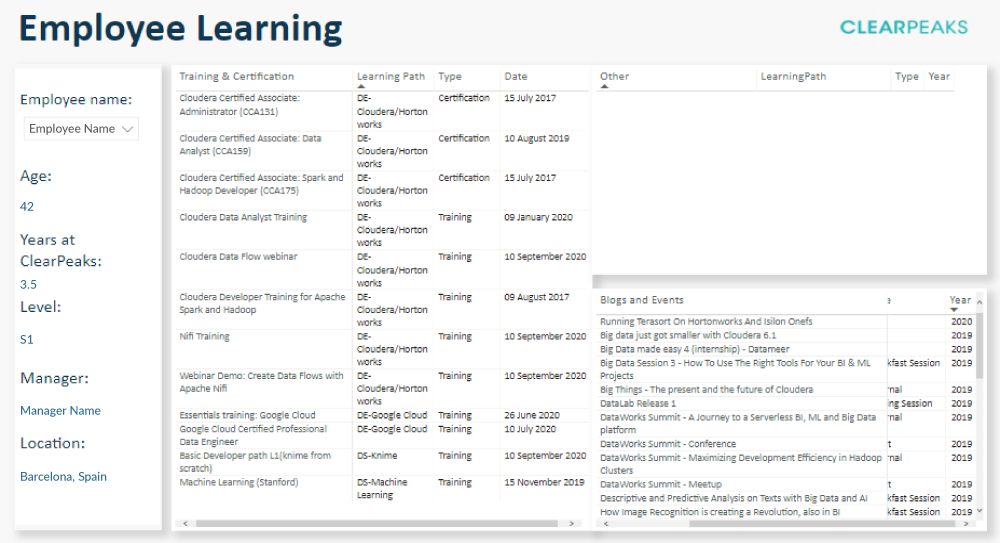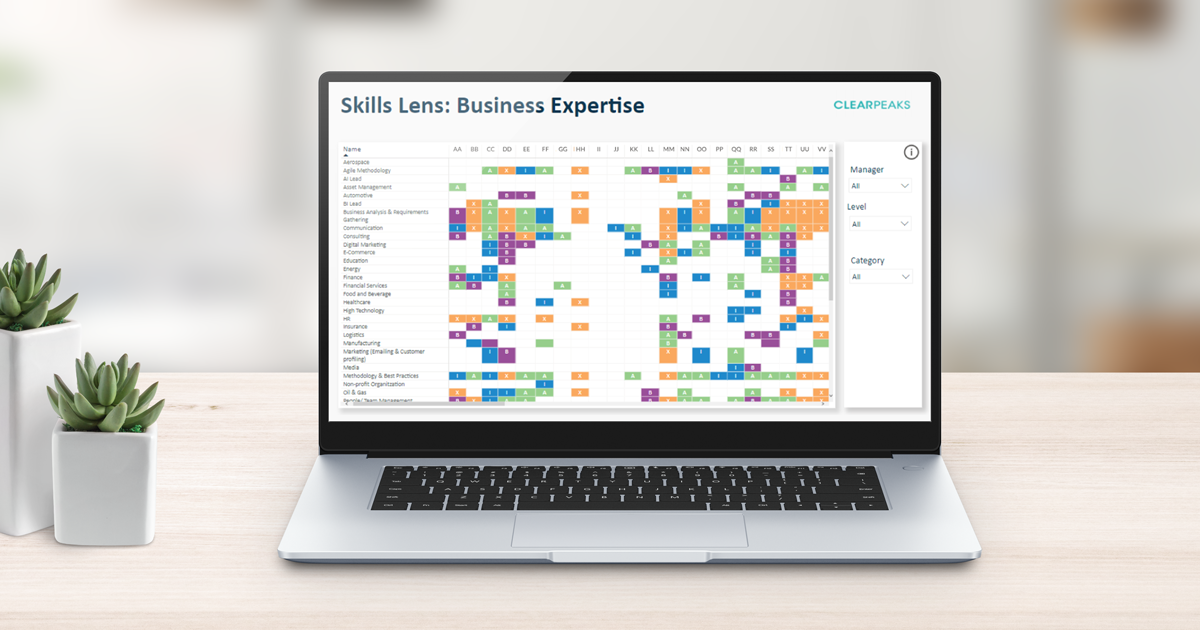
02 Feb 2021 Talent Lens – A 360° view of your employees
1. What is Talent Lens?
Employees are a company’s greatest asset. From a Human Resources point of view, being aware of the knowledge and expertise of each employee is essential. It’s important to track the growth and development of each employee to make sure that their career path is going the right way. But there’s more – it can help you increase productivity by making sure you are assigning each of your employees to the projects that best fit them. It can also enable you to devise a recruitment strategy that shores up expertise gaps within your organisation.
Here at ClearPeaks, where consultants are constantly learning about new technologies and industries, we found it necessary to build a tool that would be able to centralise all the information about each employee’s expertise, and show it in a visual and interactive way. So, we created Talent Lens.
Talent Lens is a tool built using Power BI, which can connect to any database that stores employees’ information. It shows seven different dashboards with two main focuses: skills and learning paths. Let’s now take a detailed look at the functionalities of these dashboards.
2. Skills Lens
The Skills Lenses display tables of all the technologies your employees are proficient in, as well as their technical and business expertise. They also show the level of each of these areas: Basic, Intermediate, Advanced, or Expert.
Filters can be applied to these reports. For example, you could filter the employees by their manager or level. You could also filter the list of technologies by vendor, or by priority for your organisation.
The Skills Lenses show you the strong and weak points of the company at a glance. This is really useful in many ways. If you can identify the areas of expertise that your current employees lack, you can improve your recruitment processes and make them a lot more targeted. You can also identify which learning paths you should invest in for your employees, in order to further their growth and professional development.
If you’d like to see the skills of a certain employee in more detail, you can head to the “Employee Skills” tab. Here, you will see an overview of the employee’s general information, as well as the lists of his/her skills in each area, along with their respective levels.
Figure 1: Skills Lens-Technology
Figure 2: Skills Lens-Technical Expertise
Figure 3: Skills Lens-Business Expertise
Figure 4: Employee Skills
3. Learning Lens
The Learning Lenses show the learning paths and certifications obtained by all the employees in the company, which can be filtered by their manager or level. This can help you see if your training strategy aligns well with the improvement points that you’ve identified from the Skills Lenses.
The “Employee Learning” tab shows a summary of the information from the two Learning Lenses for each employee. This way, you can have a more detailed look at each of them.
Both the “Employee Skills” and the “Employee Learning” tabs can be really useful in scenarios like one-to-one meetings with employees. These tabs help you keep track of how they are doing in the company, and how their career development is going.
Figure 5: Learning Lens-Paths
Figure 6: Learning Lens-Certifications
Figure 7: Employee Learning
Conclusion
Talent Lens is a tool that could help those in HR and management positions to better lead teams. It gives you a bird’s eye view of the company’s strengths and weaknesses when it comes to different areas of expertise, helping you bolster your recruitment processes accordingly.
It can also help you assign each employee to the projects that best fit their capabilities, and make sure that their career development is going the right way. All these factors really improve the employee’s sense of well-being at work, which in turn, help reduce employee attrition.
If you would like to know more about Talent Lens and how it could improve the management of your own organisation, contact us today to take the conversation forward.