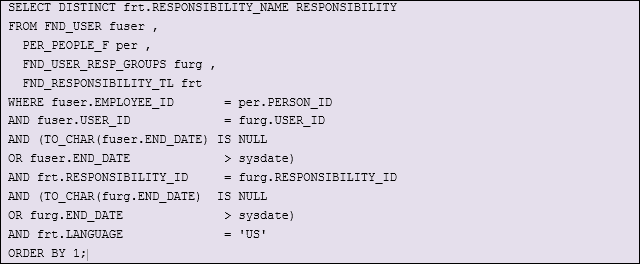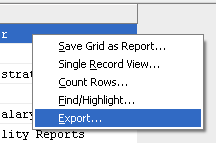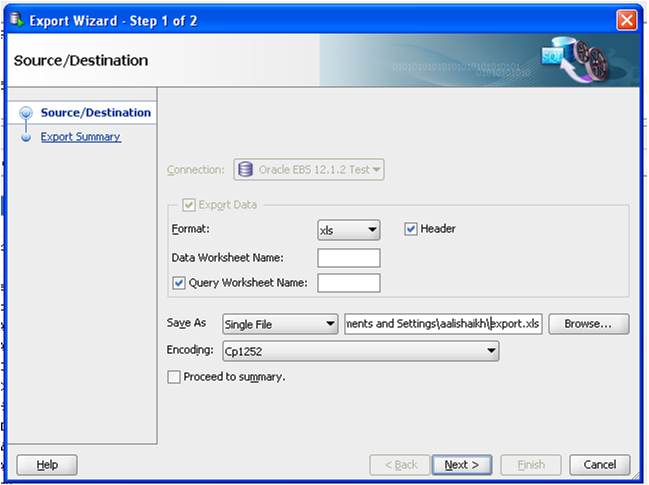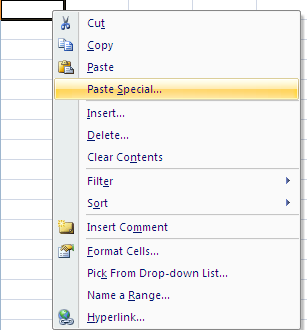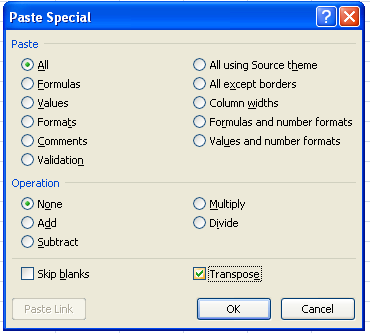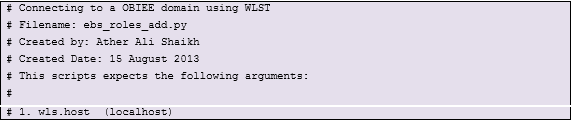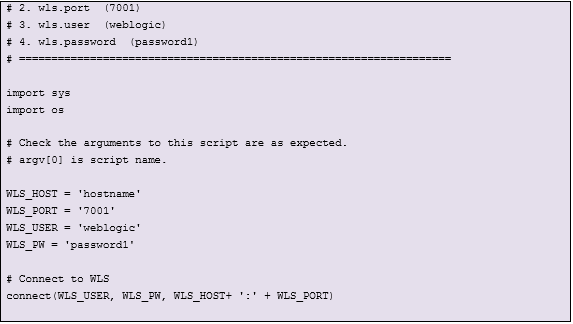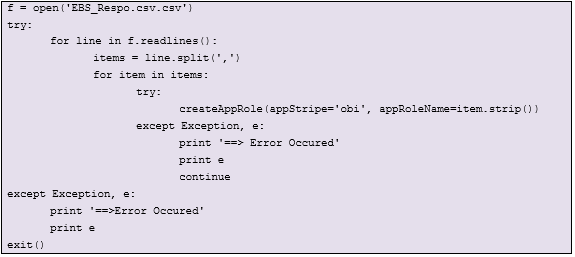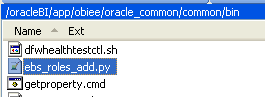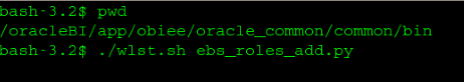06 Sep 2013 Oracle EBS Responsibilities to OBIEE migration using WebLogic Scripting Tool (WLST)
Previously if you wanted to log onto your Oracle E-Business Suite as well as your Oracle Business EE/BI it was necessary to use two different usernames and passwords. In this blog we will show you how to create one username and password for both. Keeping in mind that integration steps for many versions will vary, let’s focus on the following software versions:
- Oracle E-Business Suite R12.1.2
- Oracle BI EE 11g (11.1.1.7)
- Oracle Business Applications 7.9.6.4
For Oracle EBS R12, there are no pre-requisite patches required since base R12 has all the functionality that OBIEE leverages, namely the OBIEE profile defined in b5869360.ldt, OracleOasis.jsp and APP_SESSION package which are found in base R12. You should backup all the files before making changes (i.e. repository, configuration files, catalog etc.)
NOTE: We also assume that you have configured the OBIEE responsibility in Oracle EBS as defined in the document Oracle Doc.
1. What is Web Logic Scripting Tool (WLST)?
The WebLogic Scripting Tool (WLST) is a command-line scripting interface that system administrators and operators use to monitor and manage WebLogic Server instances and domains. The WLST scripting environment is based on the Java scripting interpreter, Jython. In addition to WebLogic scripting functions, you can use common features of interpreted languages, including local variables, conditional variables, and flow control statements. WebLogic Server developers and administrators can extend the WebLogic scripting language to suit their environmental needs by following the Jython language syntax. See http://www.jython.org.
2. What Does WLST Do?
WLST lets you perform the following tasks:
- Propagate a WebLogic Server domain to multiple destinations using predefined configuration and extension templates. See Creating and Configuring WebLogic Domains Using WLST Offline
- Retrieve domain configuration and runtime information. See Navigating and Interrogating MBeans
- Edit the domain configuration and persist the changes in the domain’s configuration files. See Editing onfiguration MBeans
- Edit custom, user-created MBeans and non-WebLogic Server MBeans, such as WebLogic Integration Server and WebLogic Portal Server MBeans. See Accessing Custom MBeans
- Automate domain configuration tasks and application deployment. See Automating WebLogic Server Administration Tasks
- Control and manage the server life cycle. See Managing Servers and Server Life Cycle
- Access the Node Manager and start, stop, and suspend server instances remotely or locally, without requiring the presence of a running Administration Server. See Using WLST and Node Manager to Manage Servers.
WLST functionality includes the capabilities of these WebLogic Server command-line utilities: the weblogic.Admin utility that you use to interrogate MBeans and configure a WebLogic Server instance (deprecated in this release of WebLogic Server), the wlconfig Ant task tool for making WebLogic Server configuration changes, and the weblogic.Deployer utility for deploying applications. For more information about these command-line utilities, see:
- “Using Ant Tasks to Configure and Use a WebLogic Server Domain” in Developing Applications with WebLogic Server, which describes using WebLogic Ant tasks for starting and stopping WebLogic Server instances and configuring WebLogic Server domains.
- “Overview of Deployment Tools” in Deploying Applications to WebLogic Server, describes several tools that WebLogic Server provides for deploying applications and stand-alone modules.
You can create, configure, and manage domains using WLST, command-line utilities, and the Administration Console interchangeably. The method that you choose depends on whether you prefer using a graphical or command-line interface, and whether you can automate your tasks by using a script. See Script Mode.
From now on we will define how we use script to load Oracle EBS Responsibilities into OBIEE.
3. Extract list of Oracle EBS Responsibilities
The following is the generic query, which can be used to extract the list of all responsibilities from Oracle EBS. a. Connect to Oracle EBS (DEV, UAT or PROD) and run the following query.
4. Export results in excel sheet
If you are using Oracle SQL Developer following, this is the way to export to excel.
a. right click on the result grid and click export
b. select xls from the list format
5. Transpose excel sheet rows to columns
a. Select columns that have a list of responsibilities
b. open new sheet and right click -> paste special
c. check on the Transpose checkbox
d. save this sheet as csv (comma separated values) and name it “EBS_Respo.csv”
6. Copy csv file (EBS_Respo.csv) from local computer to OBIEE server to the following:
7. Create a script file as ebs_roles_add.py as following
8. Copy above file to the same directory
9. Run the following command on bash
NOTE: After running this python script it will connect to WebLogic Server and create the Oracle EBS Responsibilities in OBIEE. You need to restart OBI service from WebLogic Enterprise Manager to reflect these changes to repository.
To learn more about WLST you can click on the following URL:
http://docs.oracle.com/cd/E13222_01/wls/docs90/config_scripting/using_WLST.html
To learn more about OBIEE and WebLogic security navigate to oracle document:
http://docs.oracle.com/cd/E21764_01/core.1111/e10043/managepols.htm#BGBJJGAE