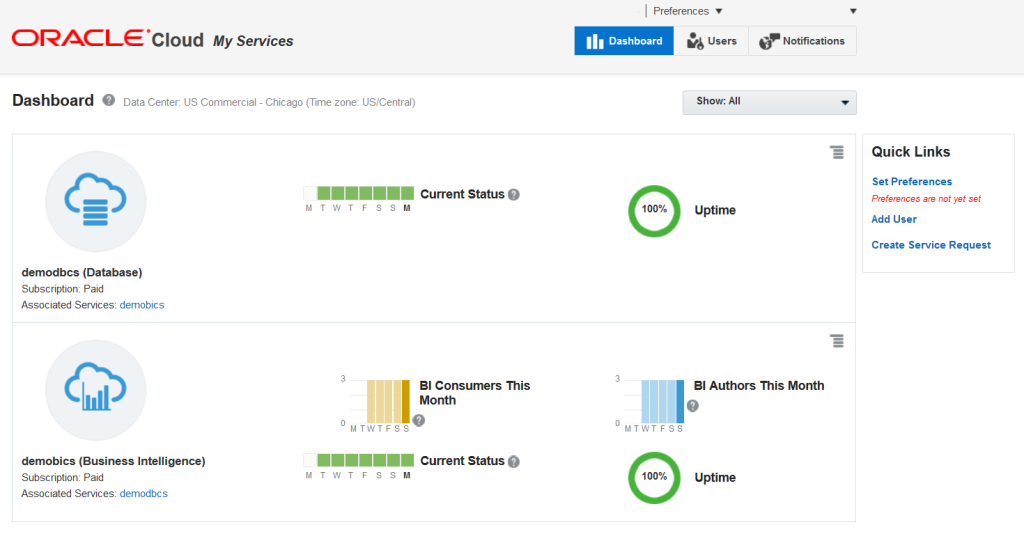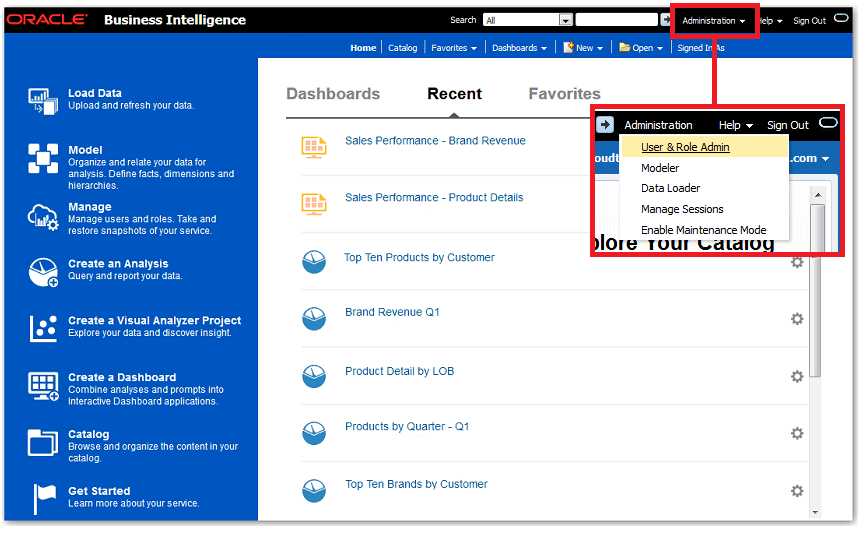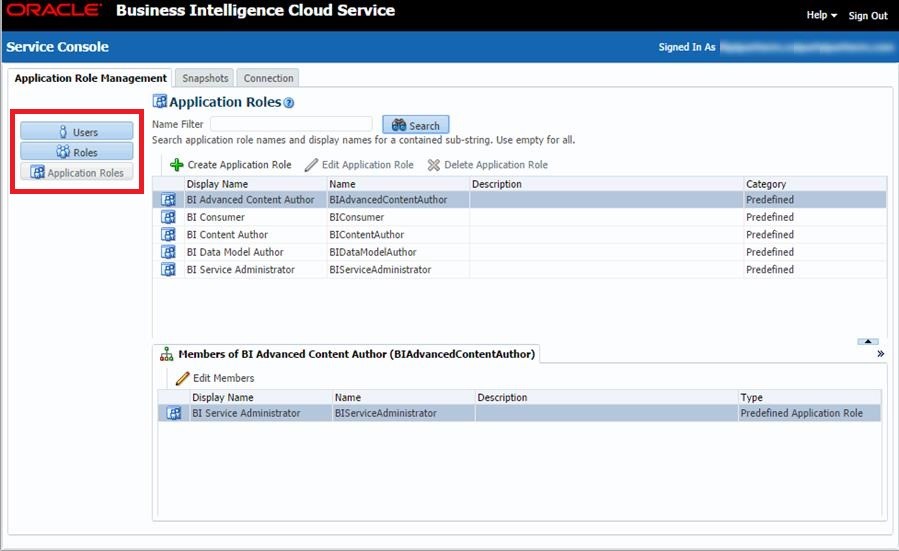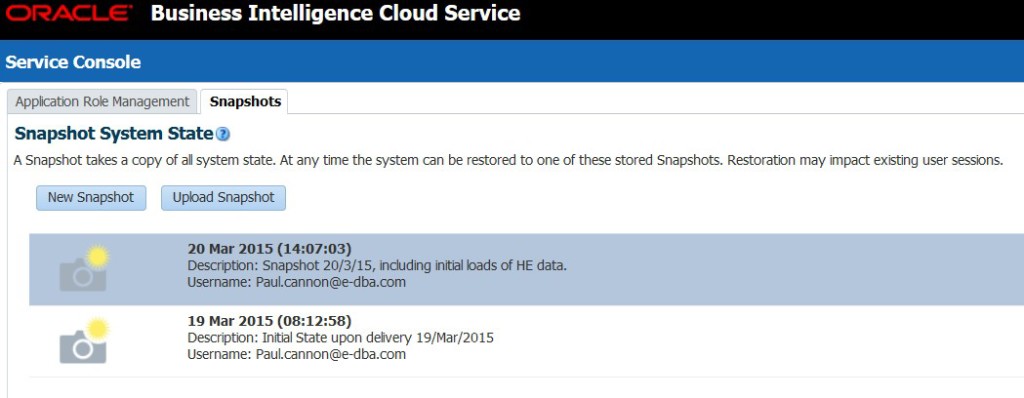19 Nov 2015 Oracle BI Cloud Service, Part V: Managing the Service
How Oracle BI Cloud Service is managed
Parts II, III and IV of our BICS series were dedicated to the basic functionalities of the service. In this post, the last one in the series, we will explain how the BI Cloud Service is managed.
As in the on-premise version of OBI, security of the BI cloud service is managed with users, roles and application roles. All the cloud services you buy will be assigned a unique identity domain that will allow you to manage what users and roles can access to which service associated with that identity domain. Application roles allow you to set permissions to users and roles within each cloud service.
You can manage users and roles from the My Services page of Oracle Cloud with the Identity Domain Administrator credentials.
Figure 1: Oracle Cloud My Services webpage
Application roles are managed from the BI Cloud Service Console with BI Service Administrator credentials.
Figure 2: Managing users and roles
From the Service Console you can easily add users, roles and application roles as members to one or multiple application roles, manage pre-defined application roles, and create your own application roles.
Figure 3: Oracle BI Cloud Service – Service Console
A useful feature included in BI Cloud Service is Snapshot: you can capture with one click the state of the service at a point in time including data model, catalog and application roles (but not database elements which should be backed-up separately). You can then save the snapshot in the cloud (maximum 10 snapshots) or download it to a file system, and upload a saved snapshot to restore the service to a previous state. Each snapshot import is total in that it overwrites everything that was in the instance beforehand. Apart from backups, snapshots are useful for moving data from the pre-prod to the prod environment.
Figure 4: Taking system snapshots
Other common administration tasks of OBIEE are also available in the BI Cloud Service, such as monitoring users currently signed in, analyze or test SQL queries, and monitor usage and other metrics.
Conclusion
The Oracle BI Cloud Service is a good option for small and medium companies looking for an easy-to-use BI framework with a fast deployment cycle and minimum capital and operating expenditures. The agility and availability of the system allows companies to start reporting against their business data in a couple of hours. We are still missing some features to consider it as an option for large projects, but it is still useful for any company requiring their BI contents to be available in the cloud and in any mobile device.
So what are your thoughts on the Oracle BI Cloud Service? Would you consider deploying your BI fully in the cloud using the service? Contact us at info@clearpeaks.com or check out our Cloud Services!