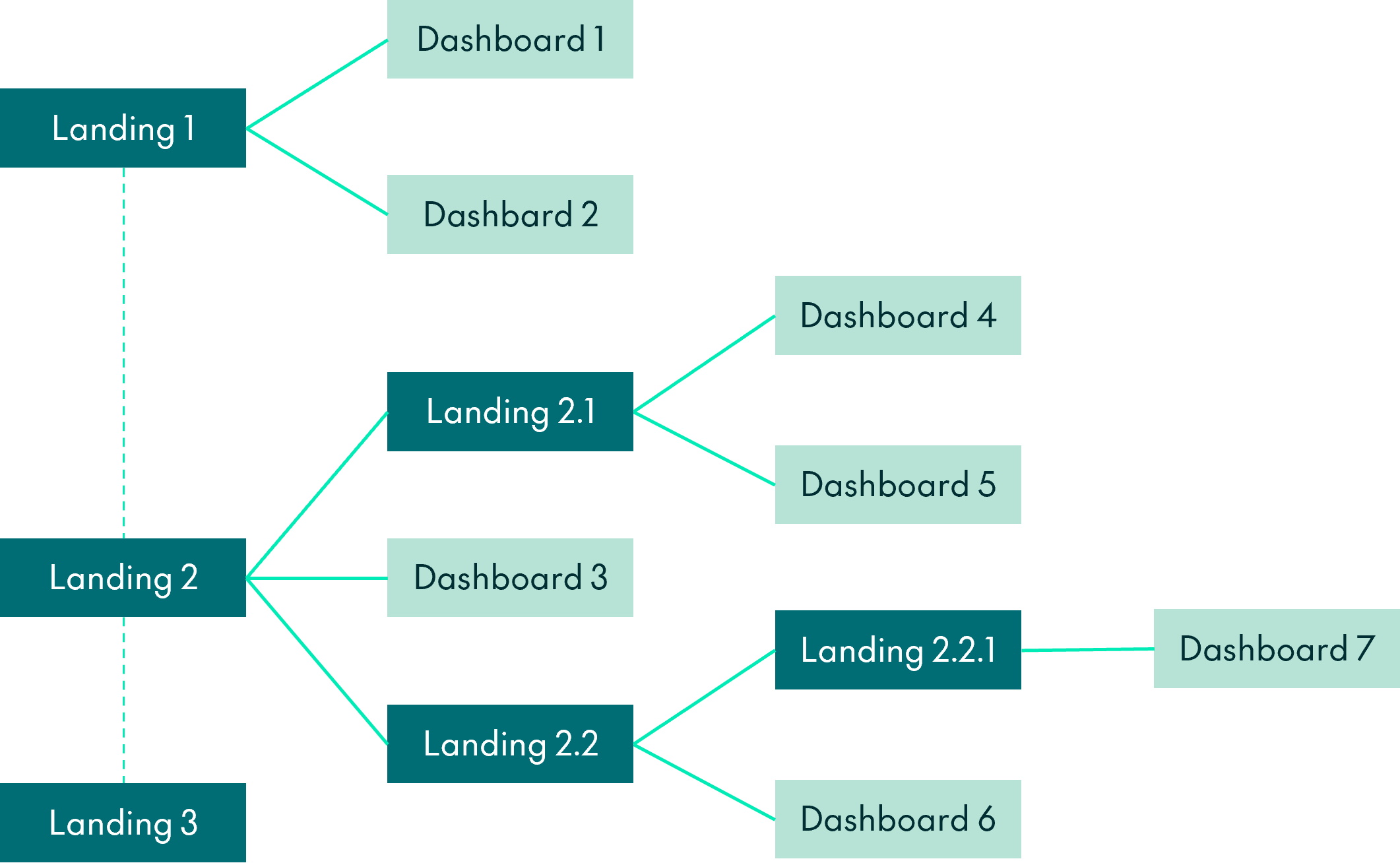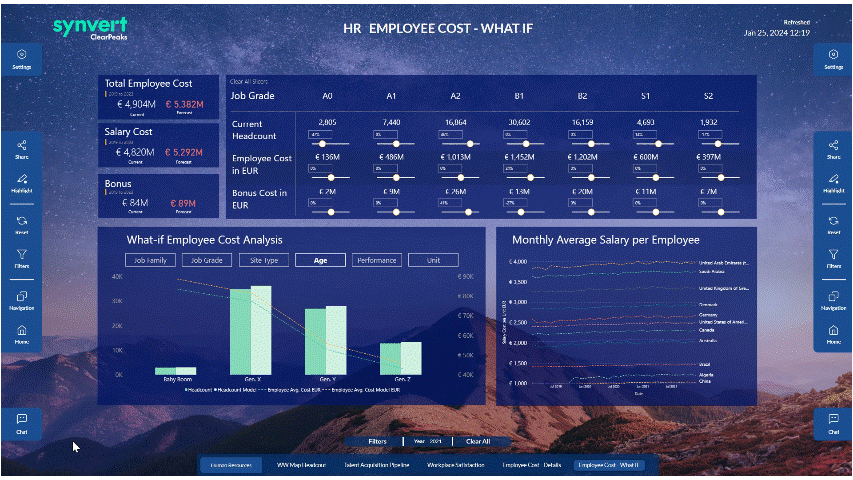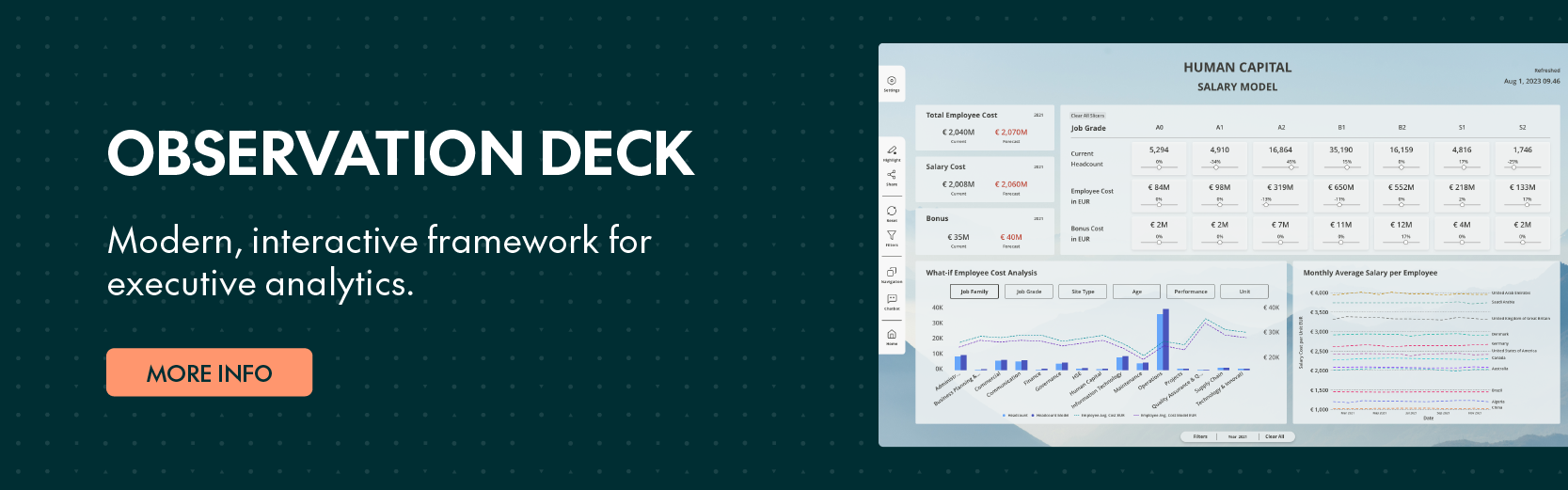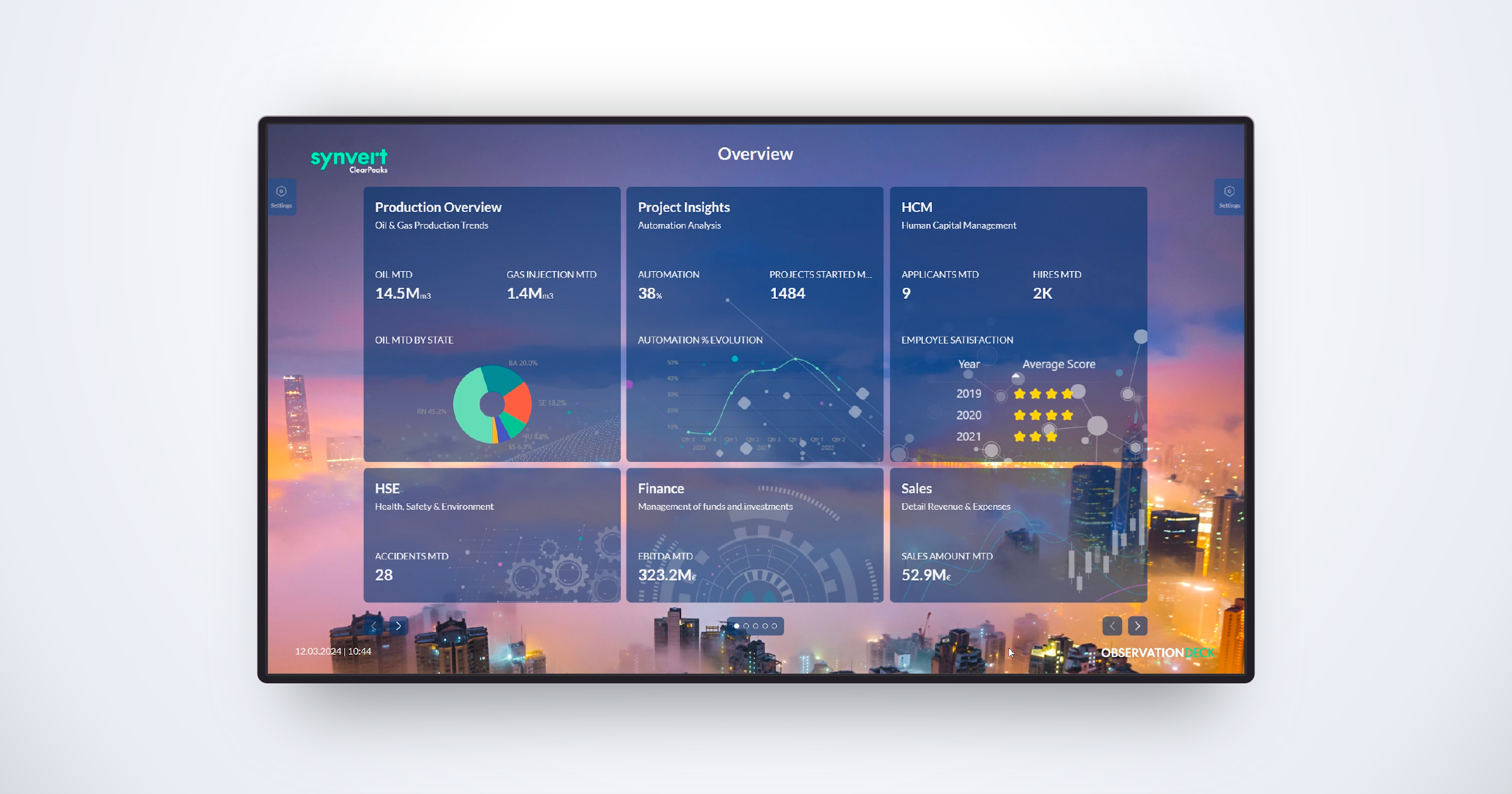
13 Mar 2024 Observation Deck Release 4.0 Update – Enhanced Navigation, Security, and AI Chatbot Functionality
We are delighted to introduce you to the most recent Observation Deck update, which includes a whole range of new features, enhancements, and maintenance tasks designed to take the user experience to the next level.
We’ve made the tool as scalable and as secure as possible – more info in the holistic navigation and security sections below. What’s more, we’ve also improved the AI chatbot functionality, enabling users to query specific documents.
Last but not least, we’ve also carried out various maintenance tasks to ensure that Observation Deck remains stable, secure, and reliable, whilst offering improved performance.
Let’s get into the details of what we’ve done!
- New features:
- Holistic navigation
- Enhanced security
- AI Chatbot functionality: query documents
- Enhancements
- Maintenance
These updates are available across devices, including large screens, tablets, and desktops, ensuring a seamless executive data experience regardless of your device.
New Features
Let’s check out the new functionalities that we’ve added to Observation Deck in the latest release 4.0.
Holistic Navigation
Description
We’ve developed Observation Deck’s content navigation to enable users to organise and distribute insights with greater flexibility, catering for an increased number of use cases.
With this update, your Observation Deck instance can grow in multiple dimensions: no longer restricted to a single landing page, you can now organise your content across multiple pages, all available via a swipeable carousel. We’ve also given you the ability to create multiple layers of landing pages, enhancing the depth of your analysis trees:
Figure 1: Holistic navigation paradigm
To navigate smoothly through the content, a new navigation bar has been added at the bottom of the screen for dashboard viewing, and the navigation dialogue in the sidebars has also been adapted to align with this improved functionality, ensuring a more intuitive and streamlined user experience:
Figure 2: Carousel and navigation
Key Benefits
Enhance your content quality in Observation Deck through the implementation of Holistic BI, integrating various data sources, tools, and methodologies to provide a comprehensive, unified view of your organisation’s data and insights across the platform, enabling more effective and engaging presentations. This development significantly grows the options for authors to organise content and refine storytelling, offering substantial benefits when it comes to building a BI or analytics portal.
Enhanced Security
Description
Enhanced holistic security, safeguarding all aspects of the system, has been implemented to improve role-level security and to avoid any potential breaches. Security measures have been introduced at the subject area, landing page, and dashboard levels, and what’s more, Observation Deck now supports three distinct roles:
- Admin: Granted full access to create, edit, or delete content.
- Author: Permitted to create, edit, or delete content to which they have access.
- Viewer: Limited to interacting with the tool, unable to create, edit or delete content.
Key Benefits
These changes improve role-level security whilst mitigating potential security breaches, as well as broadening the possibilities for creating and organising content within Observation Deck.
AI Chatbot Functionality: Query Documents
Description
Embrace the power of AI with Observation Deck’s enhanced chatbot, designed to streamline the retrieval of information from your company’s internal documentation. This feature promises a more efficient search process, delivering precise answers and facilitating navigation through complex documents. By uploading these documents into a common repository, users can ask questions about anything related to them, and the chatbot’s response will be a text that can be read out loud, together with an attachment specifying exactly where the answer was found.
Key Benefits
This feature significantly accelerates searches and promotes transparency, and is especially useful when navigating through complex, lengthy documents such as employee guides or how-to manuals.
Media
Enhancements
As outlined below, significant improvements have been made to the tool:
- Landing page items text: Now you can change the title and subtitle size from the admin panel.
- Landing page item: You now have the option to change the background colour of items on the landing page.
- Favicon customisation: Now you can change the favicon from the admin panel.
Maintenance
As is customary with each new release, we’d like to highlight the maintenance tasks that we’ve done to make the new release more robust:
- Refined the AI chatbot language learning model.
- Improved the usage tracking system and reporting.
- Enhanced the performance of Power BI embedded reports.
Conclusion
Let’s not forget the business benefits of Observation Deck 4.0:
- Build, organise and distribute your analytics content holistically.
- Increased role-level security.
- Query documents using Observation Deck’s integrated AI chatbot.
If you’re interested in learning more about Observation Deck and its applications in the real world, check out our website, and don’t hesitate to contact us to book a demo to showcase the full capabilities of Observation Deck.
And remember to subscribe to the ClearPeaks newsletter to stay up to date on the latest Observation Deck developments, as well as on other trends and news from the world of data & analytics!