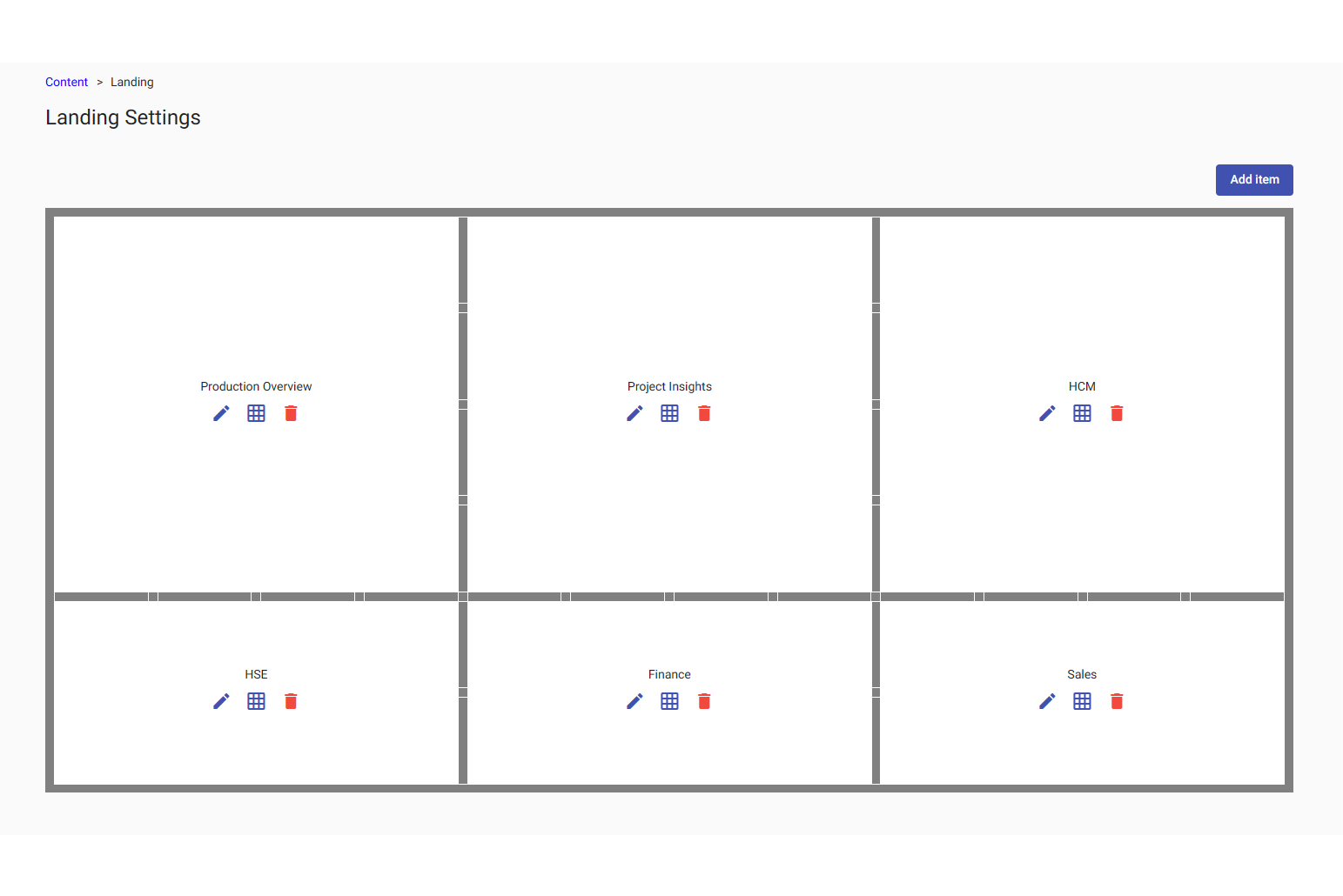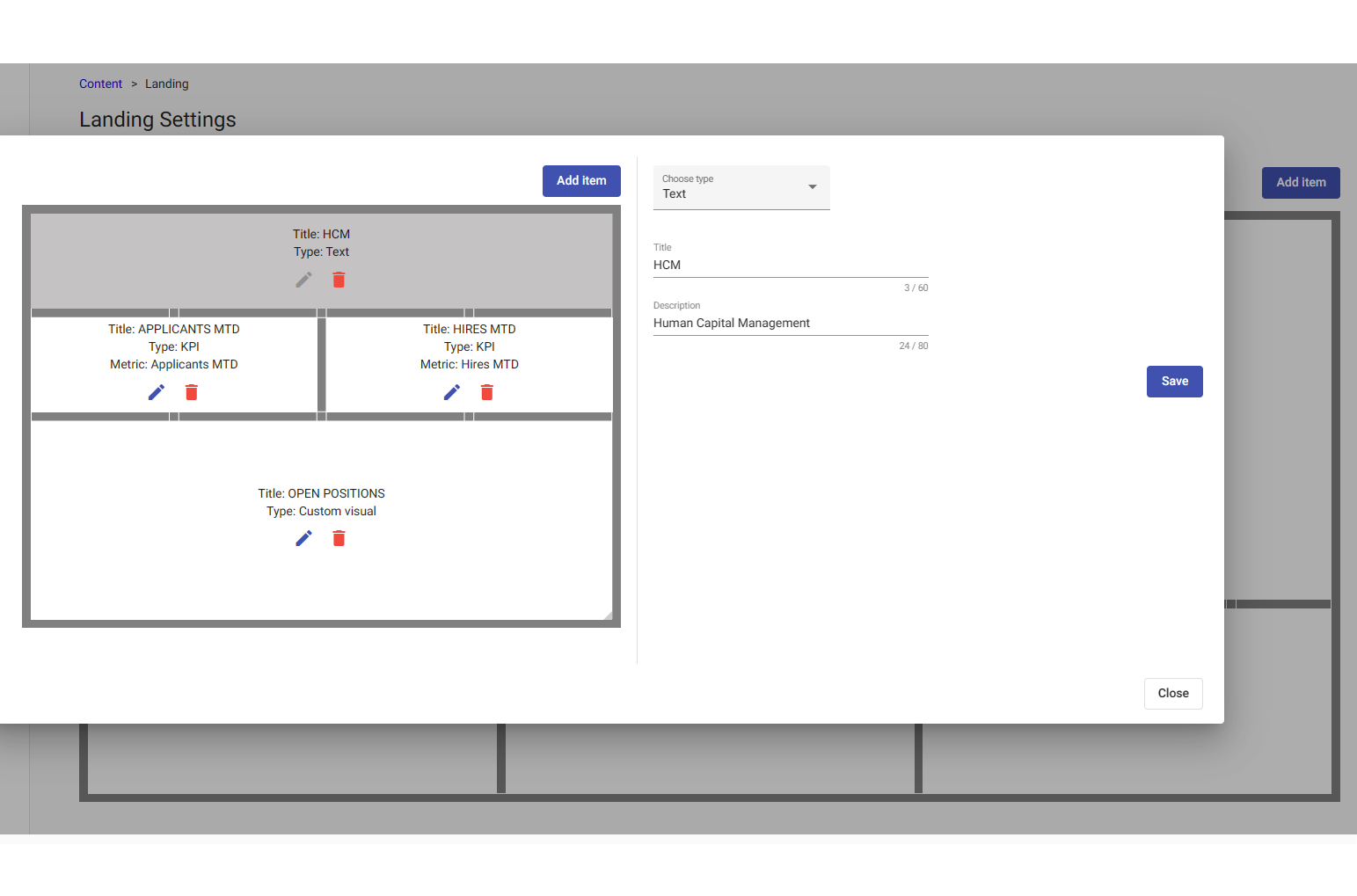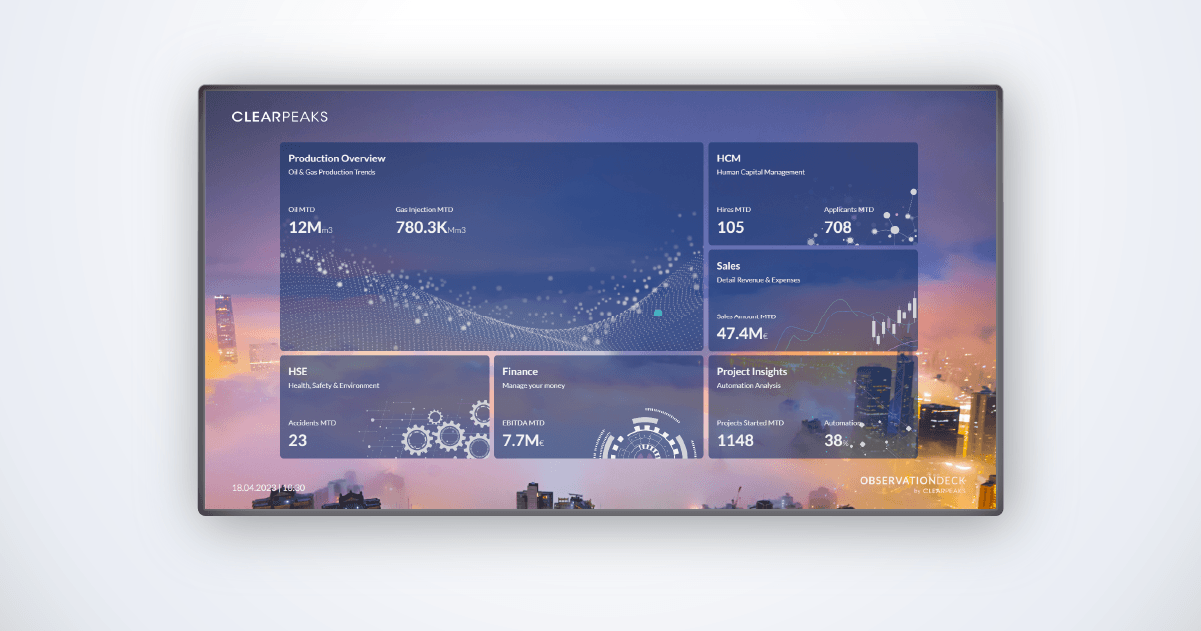
17 May 2023 Observation Deck Release 3.3 Update
We are delighted to present the latest update to Observation Deck, which includes a range of new features, enhancements, and maintenance tasks, all designed to improve the user experience.
Observation Deck is an executive analytics framework designed to encourage management collaboration and drive decision-making based on up-to-date KPIs and data, whilst seamlessly leveraging all the investment made in existing BI content and data platforms like Microsoft Azure / Power BI and Oracle Analytics.
One of the most significant updates is the addition of new features that enable users to gain insights more quickly, whilst also expanding the overall set of functionalities available. These new features have been designed with performance in mind, ensuring that users can work more efficiently and effectively.
We have also made several enhancements to the framework, including improvements to the user interface and upgrades to key system components. These modifications have been designed to make the platform more user-friendly, whilst at the same time increasing its overall functionality and performance.
We have carried out several maintenance tasks as well, to ensure that Observation Deck remains stable, secure, and reliable; these include bug fixes and security updates to keep your data safe.
All these new features, enhancements, and maintenance tasks are described in more detail in the following sections.
- New features:
- KPI landing page
- Keep session active
- Set refresh time for dashboards
- Default View
- Enhancements
- Maintenance
And all this is available on large screens, tablets, and desktop devices!
New Features
Let’s take a detailed look at the new functionalities that we’ve added to Observation Deck.
KPI Landing Page
Description
Until now, landing pages in Observation Deck have been used for the sole purpose of navigating to content, but with this feature, navigation tiles become alive with content themselves, repurposing the landing page as a summary of content and displaying KPIs belonging to the specific subject area to which the item points.
For users without access to specific landing page items, an image can be configured to take the place of the restricted tile.
Key Benefits
- Content summary on landing pages and a quick glance at KPI values.
- Informative landing pages when used as “screensavers” on big static screens.
Media
Example of a KPI landing page:
Configuration
- Configure each landing page tile with a KPI:
- You can add KPIs to the tiles:
Keep Session Active
Description
This handy new feature keeps the session active so users aren’t automatically logged out after a certain time.
Key Benefits
- Users don’t have to log in again and again as they can now keep the session active.
- It keeps your filters and navigations active as there is no refresh (unless specified).
- A toggle button under the administration panel enables the configuration to be applied to all users simultaneously.
Set Refresh Time for Dashboards
Description
This feature allows users to set a refresh time for custom dashboards.
Key Benefits
- Automatically update all the information displayed on a dashboard.
- Keep the information up to date without having to refresh it manually and without having to wait for the ETL to run.
- Take faster business decisions thanks to faster insights.
URL Default to a Subject Area
Description
The administrator can assign a subject area to the Observation Deck default view, ensuring that users accessing a specific link will always be directed to a subject area and dashboard.
Key benefits
Users are redirected to their most relevant dashboard when entering into the application.
Enhancements
As you can see below, we have made some notable improvements to the tool:
- We’ve introduced a new toggle button functionality on the application settings page in the administration panel.
- Now, when a Power BI embedded dashboard is loading, a loading screen is shown until it’s fully loaded, avoiding Power BI spinners and loading indicators, thus improving the UX.
Maintenance
Here are the maintenance tasks we reviewed in order to boost performance and improve efficiency:
- Security improvements required by organisations to avoid clickjacking attacks and iframe problems.
- By populating only the necessary data source connections on the Data Service, the application enhances its stability and speed.
- Bug fixing related to Microsoft SSO sessions.
- Modifications to the way subject areas are loaded in order to enhance loading times, as well as the overall efficiency and consistency of the application.
- Updated the Power BI library to the latest version.
Conclusion
To wrap up this blog post, we’d like to highlight the business benefits of Observation Deck 3.3:
- Leverage your Power BI investment to create KPI hubs, combining multiple datasets in a few easy steps.
- Get data insights without being logged out of your session.
- Get your custom dashboards to refresh automatically at the times set by the administrator.
- Save time by navigating straight to a certain page or dashboard.
If you want to learn more about Observation Deck and its applications in the real world, check out the information on our website, and please don’t hesitate to contact us to book a demo to explore its full capabilities.
And last but not least, don’t forget to subscribe to the ClearPeaks newsletter so you can stay up to date with the advances in Observation Deck, as well as in all sorts of other data, analytics and BI topics.