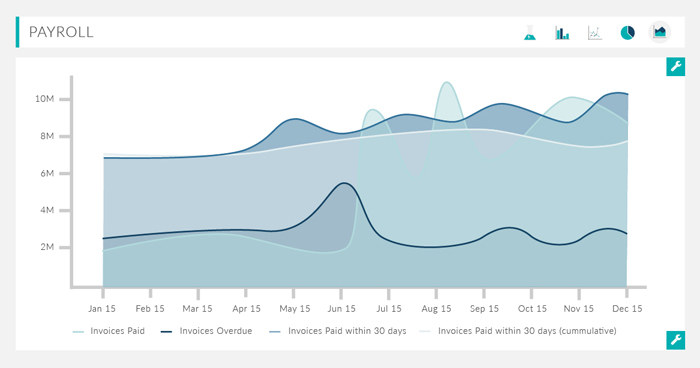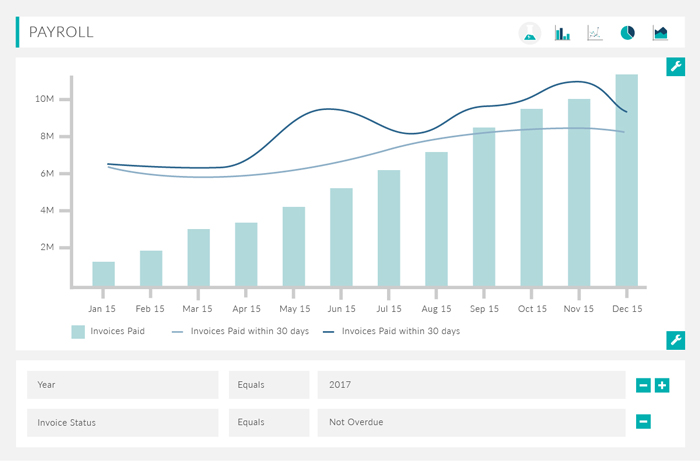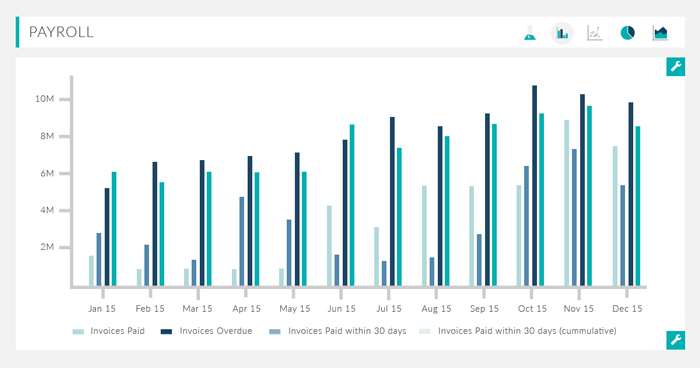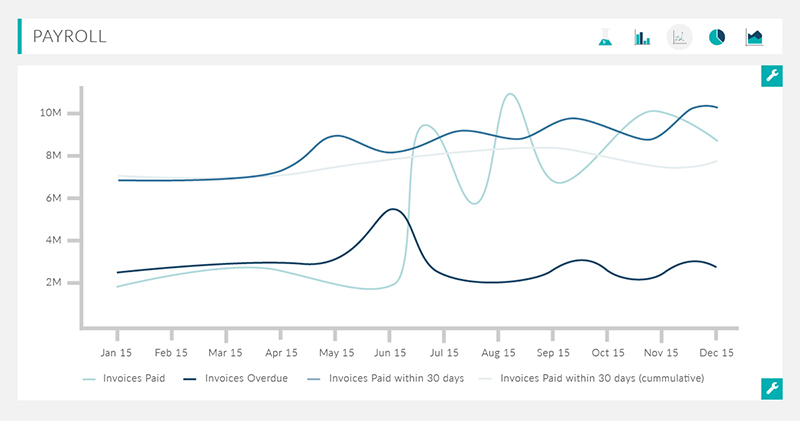
09 Feb 2018 Angular 5: How Google’s Web platform can transform how you view BI, literally
In an industry as crowded and highly competitive as Business Intelligence, there is seemingly no shortage of options available to enterprises seeking to profit from a more encompassing and streamlined analysis of their data. But what if your business requires a more bespoke BI solution, one that strictly caters to the unique demands of your enterprise? Counterintuitively, broadening the possibilities of your custom BI solution narrows the amount of highly-refined options available to you, leaving you to navigate the seemingly infinite world of app development on your own. For those of you who don’t find that idea very appealing, we here in the web development team at ClearPeaks would like to propose an alternative for enterprises looking for a more custom, highly optimized, and visually enriching BI solution: Google.
Figure 1: Screenshot of our dynamically created widget can toggle between any kpi, in any format,
with any filter — all within a fraction of a window.
You may be familiar with Google’s Analytics 360, which intends to place the company as a premier provider of data analytics. What you may not be aware of is the fact that all the functionalities that make Analytics 360 a major contender in the BI world are openly available for you to use for free, compliments of Google itself. That’s because Google’s data visualization tool is built with its own home-grown web framework Angular, which just so happens to be an excellent solution for businesses that want complete control over their BI visualization tools.
1. The benefits of an Angular-based BI solution
With so many inclusive software packages available, why would any business consider building their own BI application from scratch? For starters, there are the obvious considerations any executive will have to take when scouting for solutions to their BI needs, such as licensing costs and the limitations on visualization options and functionality imposed by various software packages. Consequently, contemplating a custom Angular application means that your BI solution would be limited solely by the limitless selection of open-source tools and libraries developed and maintained by a community of several hundred thousand developers worldwide. Most importantly, the BI software would be solely yours to own and maintain.
2. Built by the best, for the best
There are other less obvious benefits that a custom Angular-based BI application can provide. Created, maintained, and utilized by Google, you can take comfort in the fact that your developers will be working with a framework backed by the development team of the world’s largest tech firm, one that is constantly updating, optimizing, and enhancing their platform’s features. Angular really shines when it comes to building fast, scalable, and complex applications, such as an executive dashboard that provides deep insight into the nuances and intricacies of an entire conglomerate.
3. Content is King
Angular takes advantage of several design features that allow it to excel as a BI solution. It’s an SPA (Single Page Application) framework, meaning that all Angular apps load a single HTML file that dynamically updates with user interaction. Additionally, Angular code is broken into reusable, modular components. Instead of loading the entire application all at once, Angular takes advantage of a feature called lazy-loading, whereupon the app will only load components that are encapsulated within the currently requested module.
Figure 2: Screenshot of our dynamically created widget can toggle between any kpi, in any format,
with any filter — all within a fraction of a window.
In layman’s terms, Angular utilizes reusable components, which drastically cuts down on the amount of code needed, and only loads the components it needs at a given moment. The end result is a highly rapid, fluid, and efficient user experience, regardless of the size of the application. That’s without even discussing Angular 5’s AOT compilation or Service Workers, which further help to ensure that your Angular app is able to deliver critical data visualizations at blinding speeds.
4. Hardware agnostic and cross-platform capable
Speed is just one consideration though. Any BI solution is going to need to consider the hardware that it’s going to be displayed with. Here at ClearPeaks, we’ve utilized Angular extensively to help our clients build highly responsive applications that are as visually engaging and interactive on a mobile device as they are on a visual hub more than two meters in length. With the recent release of Angular 5, enterprises are more able to embrace progressive web applications, providing them with an immersive full screen experience, push notifications, and app-like performance. Angular blurs the lines between traditional browser-based web apps and the mobile app experience.
5. Where it really matters
But of course, the most important aspect of any BI solution is its efficacy. Does it meet the needs of your business? The freedom provided by an Angular application allows any business to choose any layout, any design, and any functionality available on the worldwide web. Not happy with ChartJSd3’s visualization? Swap it out for D3 or ECharts’ own chart library. Wish you could have change awareness integrated into a real-time BI platform? Just add an NgClass directive to your Angular component.
Figure 3: Screenshot of our dynamically created widget can toggle between any kpi, in any format,
with any filter — all within a fraction of a window.
Conclusion
That’s the beauty of Angular. What you want, how you want it, when you want it: all without the hassle of licensing renewal, insufficient customer support, and software limitations. All that’s left to find is a good team of developers to help your enterprise transform a business problem into a business solution.
Contact us and our Web & Mobile BI team will work with you to deploy a customized tool that will meet your specific business needs.