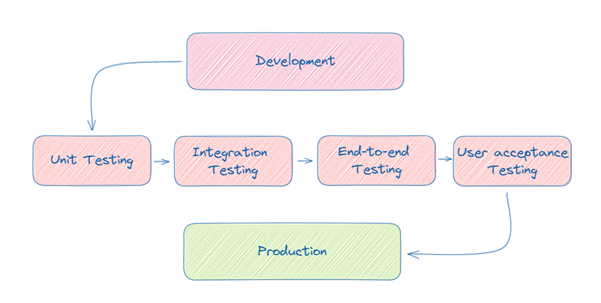05 Dic 2023 An Overview of Testing in Software Development
Implementing new features and upgrades in a website or software application carries risks and can be highly stressful, as the process often introduces unforeseen errors and issues. It is essential to define and pinpoint these errors through diligent testing, guaranteeing the software’s optimal functionality. By performing a variety of tests, we can detect issues before public release, minimising potential problems.
Product safety is a top priority for our company: by running security tests and ensuring software security, we can protect user data and prevent potential breaches or attacks. Software testing encompasses a range of tests, broadly categorised as functional or non-functional.
Functional and Non-Functional Testing
Functional testing verifies that an application or system behaves as expected, meeting functional requirements. It focuses on what the application or system does, such as its features and functionalities, guaranteeing correct operation.
Non-functional testing, by contrast, examines the application or system’s non-functional aspects, like performance, usability, security, and compatibility. This testing is about how the application or system works, including speed, ease of use, security, and performance in various environments.
Functional Testing
Unit Testing
Unit testing involves testing individual components or units of software code, conducted at code level. This testing, usually during the development phase, is the first testing level, and it aims to prevent bugs from being introduced into the code.
In practice, unit testing targets the functions or methods within the software units. These tests, typically automated, run automatically after code changes, offering prompt error detection and solution.
For instance, a test might verify the sum of two numbers:
public sum(a, b) {
return a + b
}
# Unit test for sum() function
assertEquals(sum(5, 3), 8) # Test case 1: 5 + 3 = 8
assertEquals(sum(-1, 2),1) # Test case 2: -1 + 2 = 1
assertEquals(sum(0, 0), 0) # Test case 3: 0 + 0 = 0
Integration Testing
Integration testing is the next type of software testing, designed to validate the interaction and communication between different system modules or components, making sure that they are integrated correctly and work together as planned.
The aim of integration testing is to identify and fix defects in the integration of components before the system is deployed in the production environment, reducing the risk of defects being discovered by end-users and the consequent cost of fixing them in production.
For example, we can perform unit testing on individual components, like a Filters menu or charts, to validate their functionalities independently, but to ensure their integrated functionality we need to do some integration testing, such as verifying that when the user interacts with the Filters menu, the charts are appropriately filtered and display the desired results.
End-to-End Testing
End-to-end testing simulates a user’s real-world experience, encompassing all the different components and interactions that make up the system.
It aims to ensure that the application or system works as intended, meets the business requirements and user needs, and can be deployed to production without issues. It can help identify any defects that might have been overlooked in the earlier testing stages.
End-to-end testing can involve multiple test scenarios or user workflows, depending on the complexity of the application or system being tested. These scenarios should cover all possible use cases and interactions between the different system components.
For example, during end-to-end testing, we can simulate user actions like applying a specific filter and then verifying that the corresponding data is correctly reflected in charts. This ensures that all steps involved in the process, including user interaction, data manipulation, and database queries, are thoroughly tested.
User Acceptance Testing (UAT)
User Acceptance Testing (UAT) is a type of testing performed by end users or clients to check that the application or system meets their business requirements and is ready for deployment to production. UAT is typically performed after functional, integration, and system testing, and focuses on the business processes and workflows rather than technical issues, in a pre-production environment that mimics production as closely as possible. Put simply, the objective of UAT is to verify that the application does what it should, and that all business requirements have been met.
Non-Functional Testing
Performance Testing
Performance testing measures the system’s ability to handle various workload scenarios and evaluates its performance, scalability, and stability under different conditions. Its primary goal is to identify bottlenecks, like slow response times, high resource utilisation, or system failures, as well as to optimise performance to the expected standard. It is carried out through various types of tests, such as load, stress, endurance, and capacity testing.
Usability Testing
Usability testing assesses ease of use, efficiency and user satisfaction, and aims to identify any issues that may prevent users from completing their tasks effectively. It can be conducted through various methods, such as user surveys and interviews, user observations, and user testing sessions. The results can help the development team to improve the system’s interface, layout, navigation and overall UX to enhance user satisfaction and increase adoption rates.
Security Testing
Security testing is a type of non-functional testing that evaluates the application’s ability to protect sensitive data, prevent unauthorised access, and mitigate security risks. It involves a range of techniques, including vulnerability assessments, penetration testing, security scanning, and other tests designed to identify potential security weaknesses. Developers and security professionals can identify issues early in the development process, allowing for timely remediation. This phase of testing is critical in ensuring the overall security of an application and preventing data breaches and other security incidents that could compromise sensitive data.
Compatibility Testing
Compatibility testing is aimed at verifying an application or system’s functionality across different hardware, software, operating systems, web browsers, and other operational environments. Its primary objective is to identify any compatibility issues that might arise when the application or system operates in different settings. This type of testing is instrumental in guaranteeing accessibility and usability for a wide range of users, meeting all their needs and expectations effectively.
Test Automation
Test automation uses software tools to run automated tests on applications or systems. It offers numerous benefits over manual testing, such as:
- Faster and more efficient testing: Automation facilitates the rapid execution of a large array of test cases, saving time and effort when compared to manual testing.
- More reliable and consistent testing: It can eliminate the risk of human error and produce consistent results every time.
- Earlier detection of defects: It can detect defects and issues in the early stages of development, helping to prevent bugs and other problems from making it to production.
- Improved test coverage: Automation enables comprehensive testing across broader aspects, ensuring all critical software areas are thoroughly examined.
- Cost savings: It can also reduce the need for manual testing, which can be expensive and time-consuming, ultimately reducing testing costs.
In summary, automation can improve the quality and efficiency of software testing, making it an essential part of the software development process.
Conclusion
As we have seen, there are various testing methods available for software applications, each with its own purpose and benefits. Whilst this blog has explored several prevalent types, it’s important to note that not all testing methods are necessary for every application. For example, an application used internally by a limited number of users might not warrant investment in a comprehensive stress testing infrastructure. Likewise, if an application isn’t for public use, spending on extensive security testing could be unnecessary.
When selecting the testing methods to employ, it is essential to consider the specific needs and goals of the application, as well as the target users. By selecting the most appropriate testing types, developers can optimise their resources and ensure that the application is both efficient and secure. Ultimately, the key to successful software development lies in achieving a balance between time-to-market and quality assurance, and implementing the right tests is a key part of this process.
If you need some pointers about testing in your company or organisation, get in touch with our team of certified software experts here at ClearPeaks and see how we can help you to move forward!