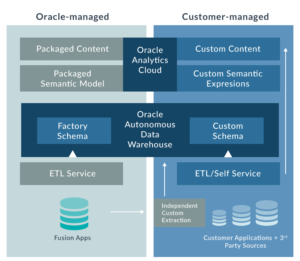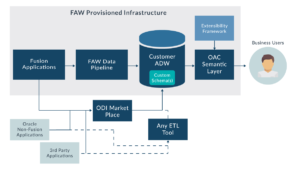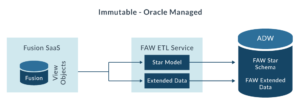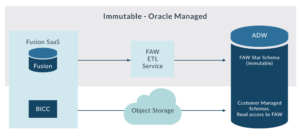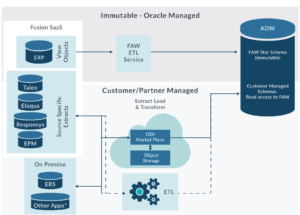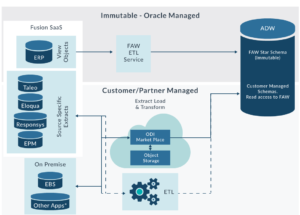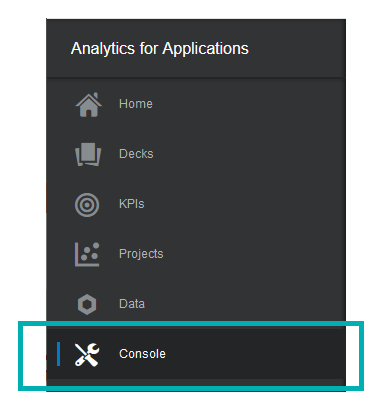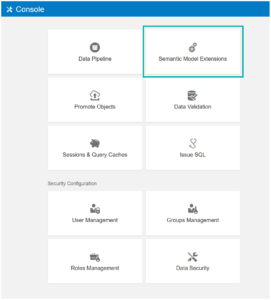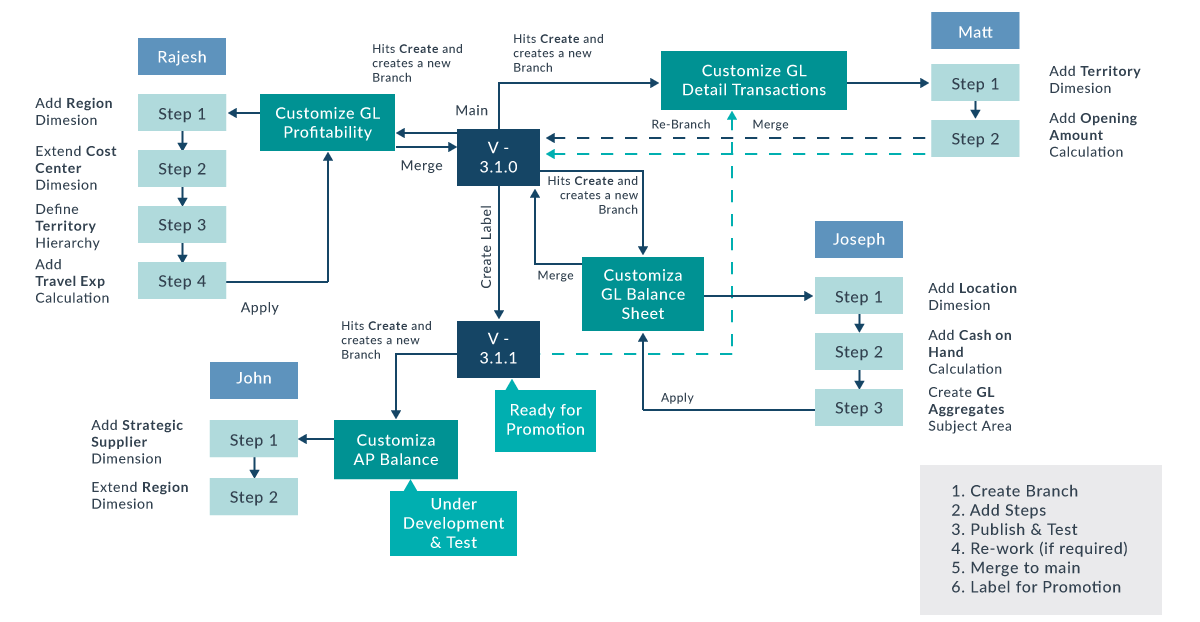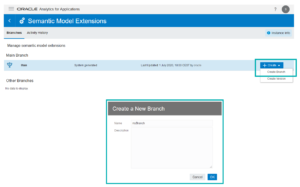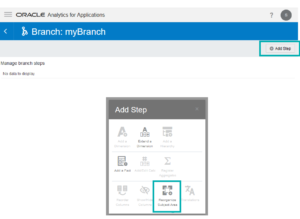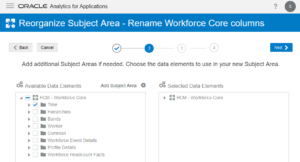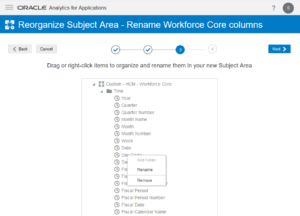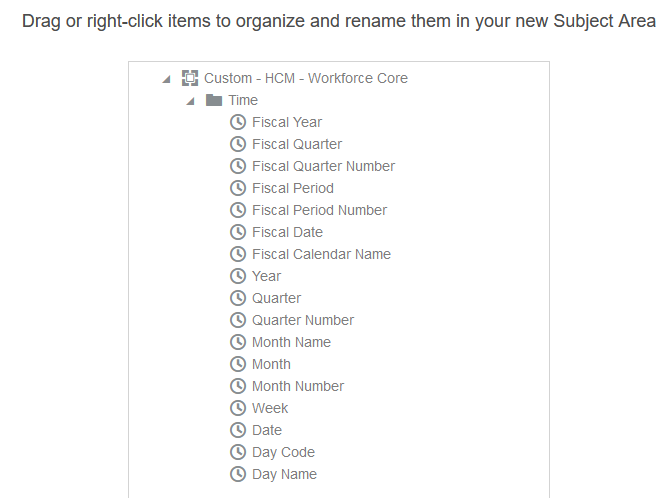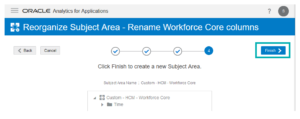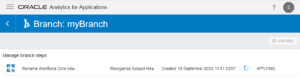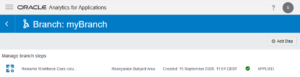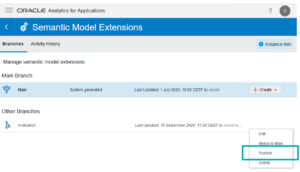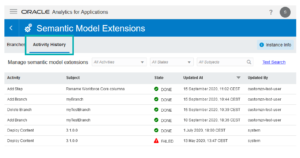21 Sep 2020 Extend your FAW environment with custom data and semantic layers
Ever since the first release of Fusion Analytics Warehouse (formerly known as Oracle Analytics for Applications or OAX), Oracle has been releasing new versions with important new features and improvements, to further position the product as a strong and robust solution for the analysis of your Fusion data. As of today, it is possible to use it on top of your Fusion ERP and HCM data, with plans to add SCM, CX, and NetSuite in the near future. Check out our OAX Hands On article to get a glimpse of the main features of the tool, and our technical overview article to get a better understanding of the product from a technical point of view.
In this article we will focus on the latest features and enhancements added to FAW in terms of extensibility and customization.
1. Extending the FAW Environment
Just as with BI Apps, FAW is often viewed as a black-box product that cannot be customized or extended in any way. And like BI Apps, this is not the case. The power of the tool resides precisely in the robust pre-built ETL, DWH, semantic model and reporting content that will allow you to quickly analyse and get insights from your Fusion data almost effortlessly, but also in the extensibility possible across all these layers to suit specific business needs. These customization possibilities include:
- Data Extensibility: load data from any source into the shared autonomous DWH, and use self-service connectors to quickly add or enrich data.
- Security Extensibility: create your custom roles and security predicates to manage authorization, authentication, and data access.
- Analytic Modelling Extensibility: extend the packaged semantic model with custom subject areas, metrics, dimensions and hierarchies; use simple self-service tools to add attributes and measures in reports.
- Presentation Extensibility: build custom KPIs, reports and dashboards.
The picture below illustrates all these customization possibilities separated into two domains: the Oracle-managed domain containing all the pre-built contents of the tool, and the customer-managed domain with all the extensions and customizations.
The power of all the pre-built Oracle-managed content in FAW, together with all these customization possibilities, make the product a very strong solution for all your Business Intelligence needs with Fusion data. Oracle offers not only their Fusion Analytics content, but also a framework in which you can integrate the data from all your sources, model it, analyse it and visualize it in one place. Below is a picture of the generic reference architecture of a Fusion Analytics application including customizations.
In the latest releases of FAW, a lot of effort has been put into the extensibility of the data and semantic layers, to enable users to add custom data to the autonomous DWH and modify the pre-built model as needed. In the next sections we will focus on these two important features.
2. Data Extensibility
There are many ways in which the autonomous DWH that comes pre-built with FAW can be enhanced with new data sources, either Fusion-activated sources, other Fusion sources, and even other data sources coming from different applications altogether. In this section, we will explain all these possibilities.
3. Data Enrichment with OAC Data Flows
Data Flows let you take different data sources and integrate them to create data sets that you can use to create visualizations; it is not a full ETL tool but will do the job for simple integration tasks. For example, you can use Data Flows to add new custom data from an Excel sheet, transform it adding attributes and metrics, and visualize it with OAC.
To get started, simply go to Data in your OAC environment, add your data set, and select “Create Data Flow”.
Common transformations that can be done to your data set include aggregations, filters, merge, split rename, and transform columns.
4. Adding other VOs from FAW-activated sources
In the latest releases of FAW, Oracle has enabled users to extract and load additional view objects (VOs) from Fusion. There are two options to do this: the first and most straightforward is to use the Data Extension Service (DES).
Using DES, Oracle manages the extraction, orchestration and loading process of all the additional VOs, and since it is a feature of FAW you will reap all its benefits. However, it is worth mentioning that this is not a full ETL solution and the capability to transform the data to be loaded will be very limited.
The second option to add new VOs to FAW from your Fusion data is to use the Oracle Busines Intelligence Cloud Connector (BICC) to load the data into Oracle Object Storage (OSS).
Then, using SQL *Developer you can create ‘external’ tables by pointing storage to OSS. It is important to consider that in this case, performance, restarts, resilience, upgrades, patches, and the security of the new schemas will be managed by the customer; the transformation capabilities will also be restricted to PL/SQL procedures.
5. Adding VOs from other Fusion SaaS sources with ODI and OSS
It is also possible to use the Oracle Data Integrator (ODI) Market Place platform to extract and load VOs and/or extra attributes from Fusion into custom schemas in FAW.
In this case, you can leverage all the capabilities of ODI to do any kind of data transformation and loading orchestration that you may need, as well as incremental loads when required.
6. Adding VOs from other sources
Finally, it is possible to extract and load data into FAW from other Oracle non-Fusion sources, and from other non-Oracle applications such as Kronos, Workday, and SAP; you can also use the ODI Market Place platform or any other ETL tool of your choice. The incremental loads will be handled by the customer.
7. Semantic Model Extensibility
Now you have added all your VOs and custom data, how can you use it in your visualizations? The first option, of course, is to do direct queries to the custom schemas in FAW, but with the latest releases there is also the possibility of extending the semantic model that comes pre-built with FAW using the Extension Wizards, with the benefits of leveraging all the features of the three layers of the repository.
To access this new functionality, simply go to the console in FAW and select “Semantic Model Extensions”.
The FAW semantic model is immutable and the pre-built subject areas are preconfigured to FAW star schema tables, so Oracle offers a series of Extension Wizards to make changes to the FAW semantic model. These wizards are intended to be used by the IT Teams, as they offer all the advanced features of the semantic modelling, similar to the Admin Tool for the RPD in OBIEE/OAC.
New wizards and customization possibilities will be added in future releases. The table below shows the current state and road map for the semantic model customization.
Feature | Release |
|---|---|
| Extend Dimension (Snowflake) | Available Now |
| Add Fact (Incl. derived calcs, time balanced, level based aggs) | Available Now |
| Reorganize Subject Area (Add Subject Area) | Available Now |
| Descriptive Flex Fields | Available Now |
| Add Dimension | Available Now |
| Add Hierarchy | Available Now |
| Add Derived Columns (measures/attributes) | 4.1 |
| Assign Security Permissions (ACL) | 5.1 |
| Add Variable and Initialization Block | Available Now |
| Register Aggregates | Later |
| API | Later |
The extensibility features of the FAW semantic layer are built for a multi-user development environment. To edit the semantic layer, users create branches, which are nothing more than a local work copy of the current layer in use. On this personal copy, users add steps using the wizards to modify the layer. Once the development is complete, users can “publish” their branch to test their changes, and on successful testing they can merge their branch into the main line, which will make their changes permanent. All these modifications are intended to be done in Dev/Test instances. Once a branch has been successfully tested and merged into the main line, the new version of the repository can be promoted to production. The image below illustrates this process.
For example, suppose that we need to reorganize a subject area to reorder and rename some columns. To do this we should first create a new branch of the current repository.
On this branch, we can now add steps to make our changes. Steps are added from one of the available wizards, so we will add a “Reorganize Subject Area” step.
The wizards themselves are organized in a series of sub-steps that facilitate making the changes to any of the layers of the repository. In this example, the first sub-step is to select the desired subject area and to name the step for this set of changes. In this example, we will select the “HCM – Workforce Core” subject area of the FAW HCM Analytics module.
In the next step, we can add additional content to the subject area. We will leave this as it is for this example.
In the third step, we can drag and drop columns to reorder them inside the subject area and rename them by right-clicking on the columns.
In this example, we want the fiscal calendar columns on top, so we will drag and drop these columns one by one to the top of the list.
The last step shows an overview of all the changes made. Clicking on Finish will create the actual step in the branch.
Clicking on the branch step will apply the changes, always to our personal branch without modifying the main repository in use.
Once the change has been applied the branch is ready to be published so that the changes can be tested before making them permanent.
Finally, after the changes have been successfully tested, the branch can be merged into the main branch, and on the new main branch an admin user can now create a new version to be exported to other environments.
It is also interesting to note the Activity History tab, in which the history of all the modifications done to the semantic layer will be listed.
Conclusion
FAW is clearly positioning as a strong and robust solution for analysing your Fusion data. Combining the solid pre-built content together with all the extensibility options ready for the users’ specific needs, we believe it will be a great solution to get all the insights from your Fusion data in the most time-efficient way.
Here at ClearPeaks we have wide experience in BI and Analytics projects using the Oracle technology stack, from OBIEE, ODI, and BI Apps, to OAC, OAS, and FAW. If you would like to know more about how FAW can help you with your data, contact us!